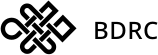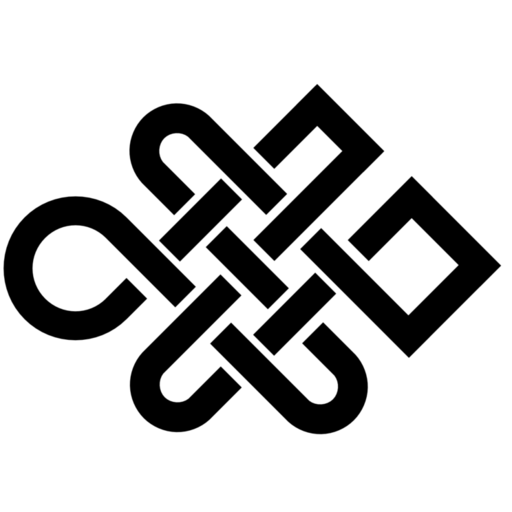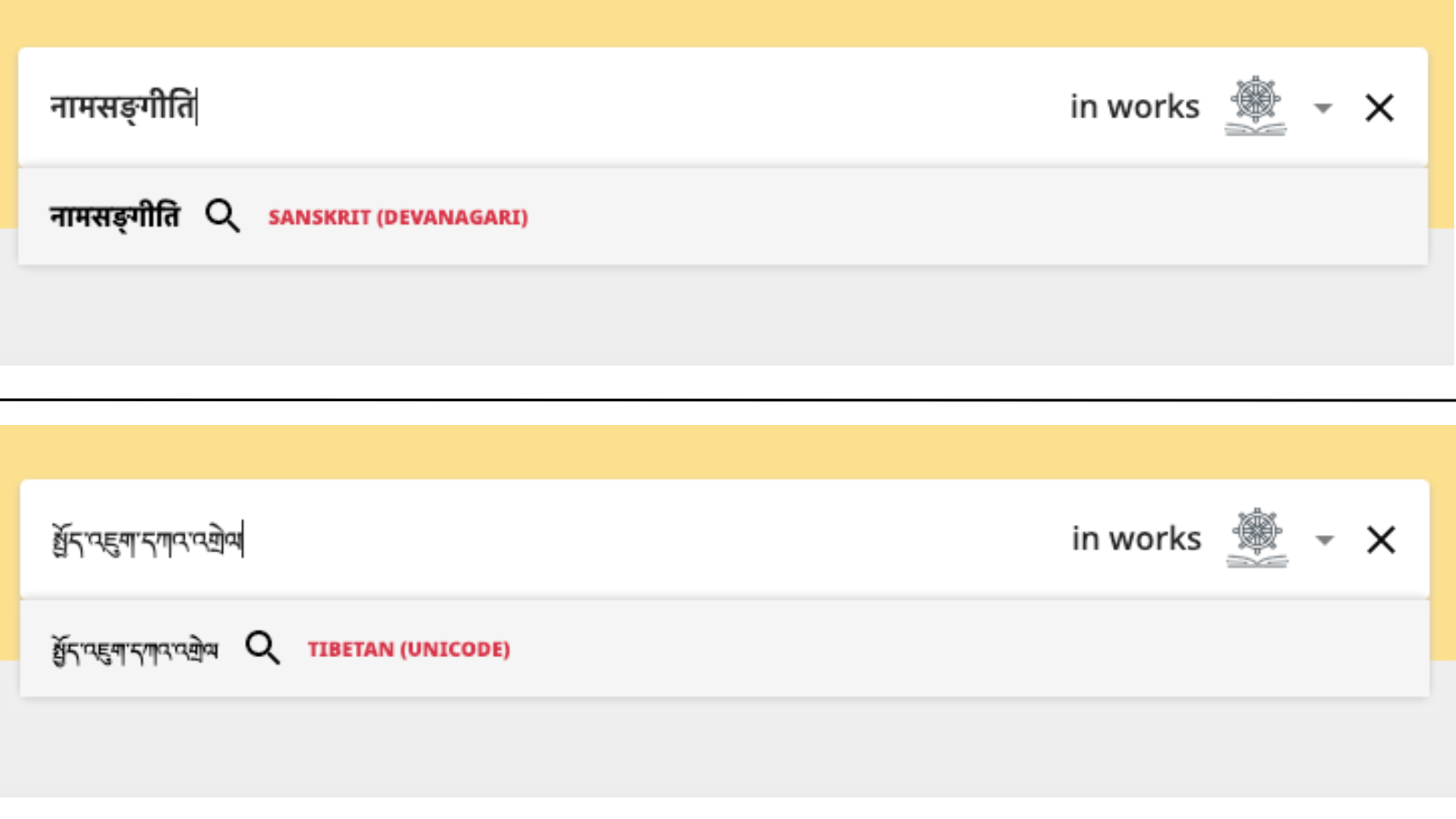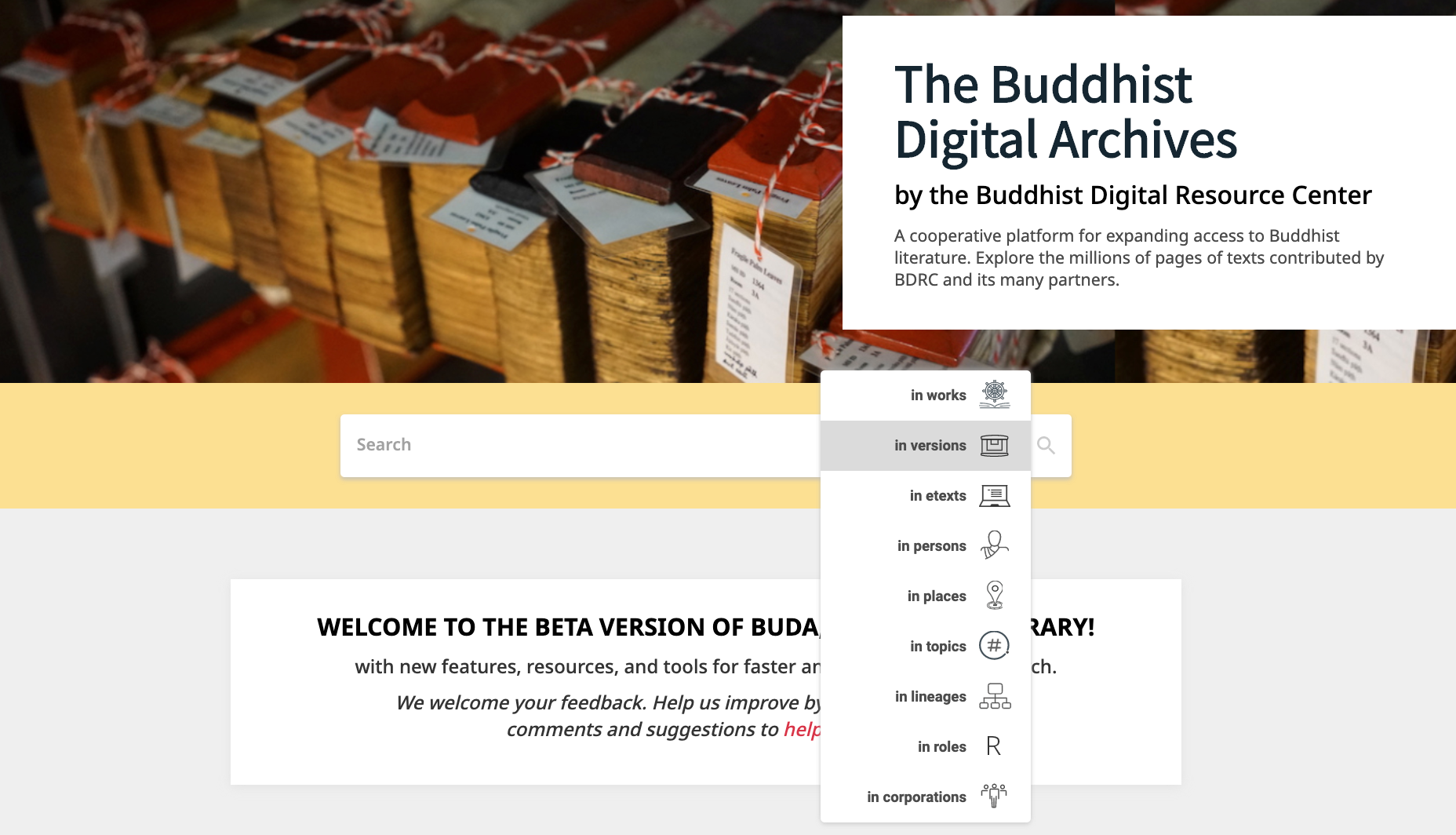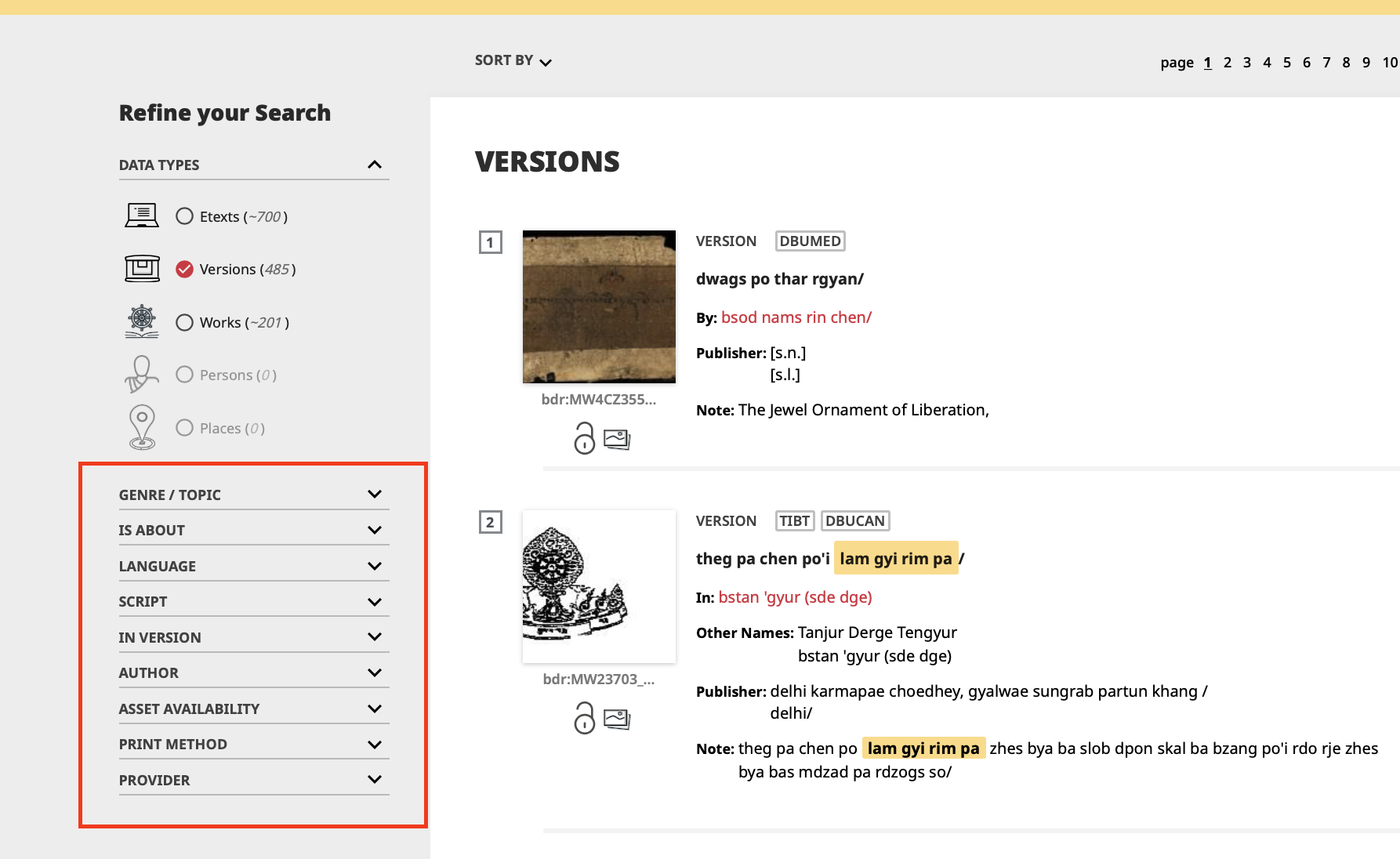Automatic Language Identification
The new BDRC website has not only an entirely new interface but also an expanded library that includes texts in Sanskrit, Chinese, Pali and other languages, in addition to Tibetan. Furthermore, for most of these languages you can search in either script or Romanized transliteration. In order to make our multi-language search as easy as possible we developed automatic language identification. When typing in your search terms, the new BDRC site is often able to identify the input language of your search, and suggest options accordingly.
The Main Search Bar
From the main search bar, you now have the option to select what kind of items you want to search. On the right hand side of the main search bar, there is a dropdown menu that allows you to select a search filter, such as Works, Persons or Places.
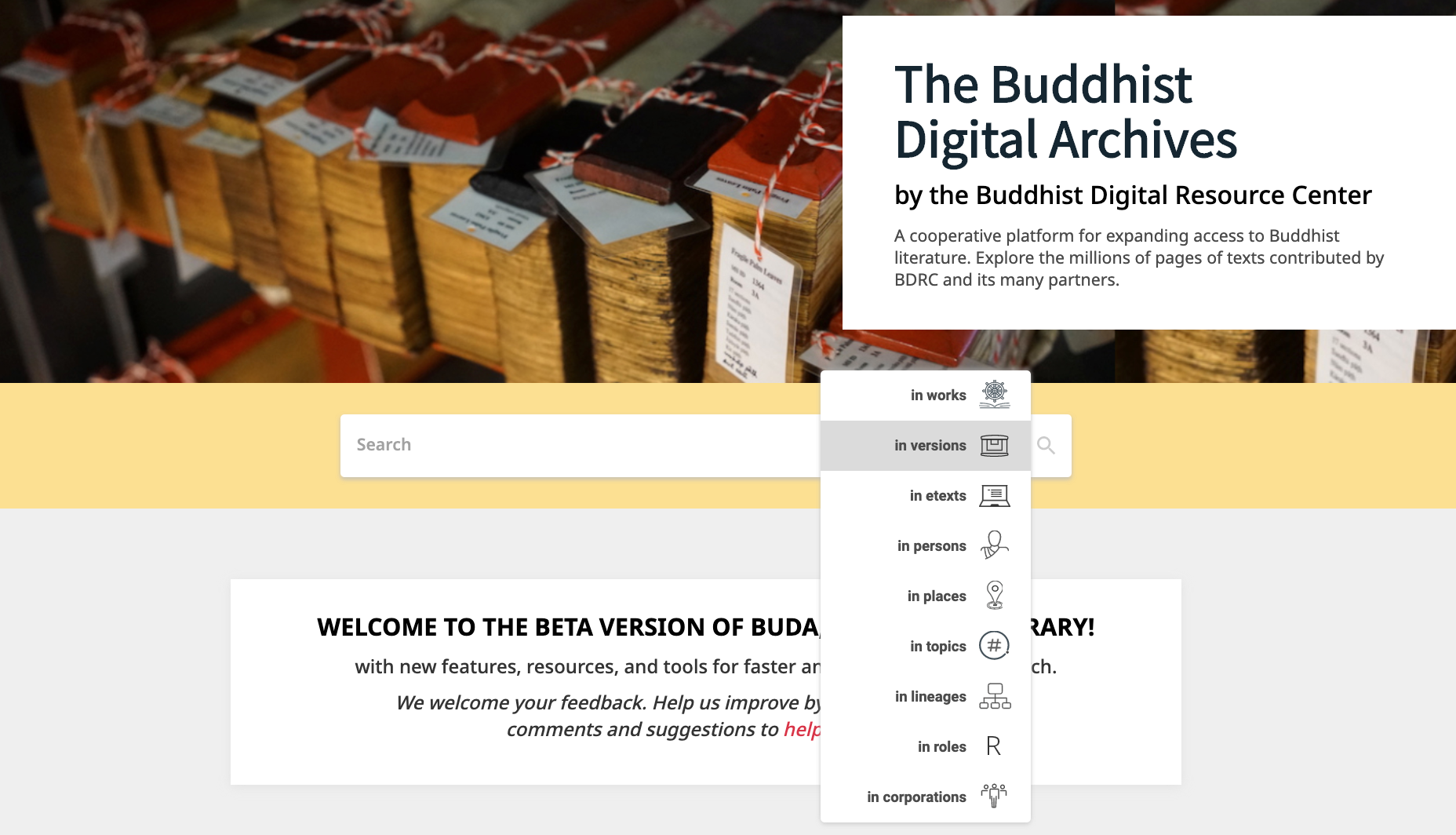 Using this menu, you will be able to search separately for works, versions, persons, or other data types. In addition, the options "in Etexts" allow you to search through all e-texts available on our site for a word or phrase. The default search is a Version search, as described above.
Using this menu, you will be able to search separately for works, versions, persons, or other data types. In addition, the options "in Etexts" allow you to search through all e-texts available on our site for a word or phrase. The default search is a Version search, as described above.
Refining Your Search Results
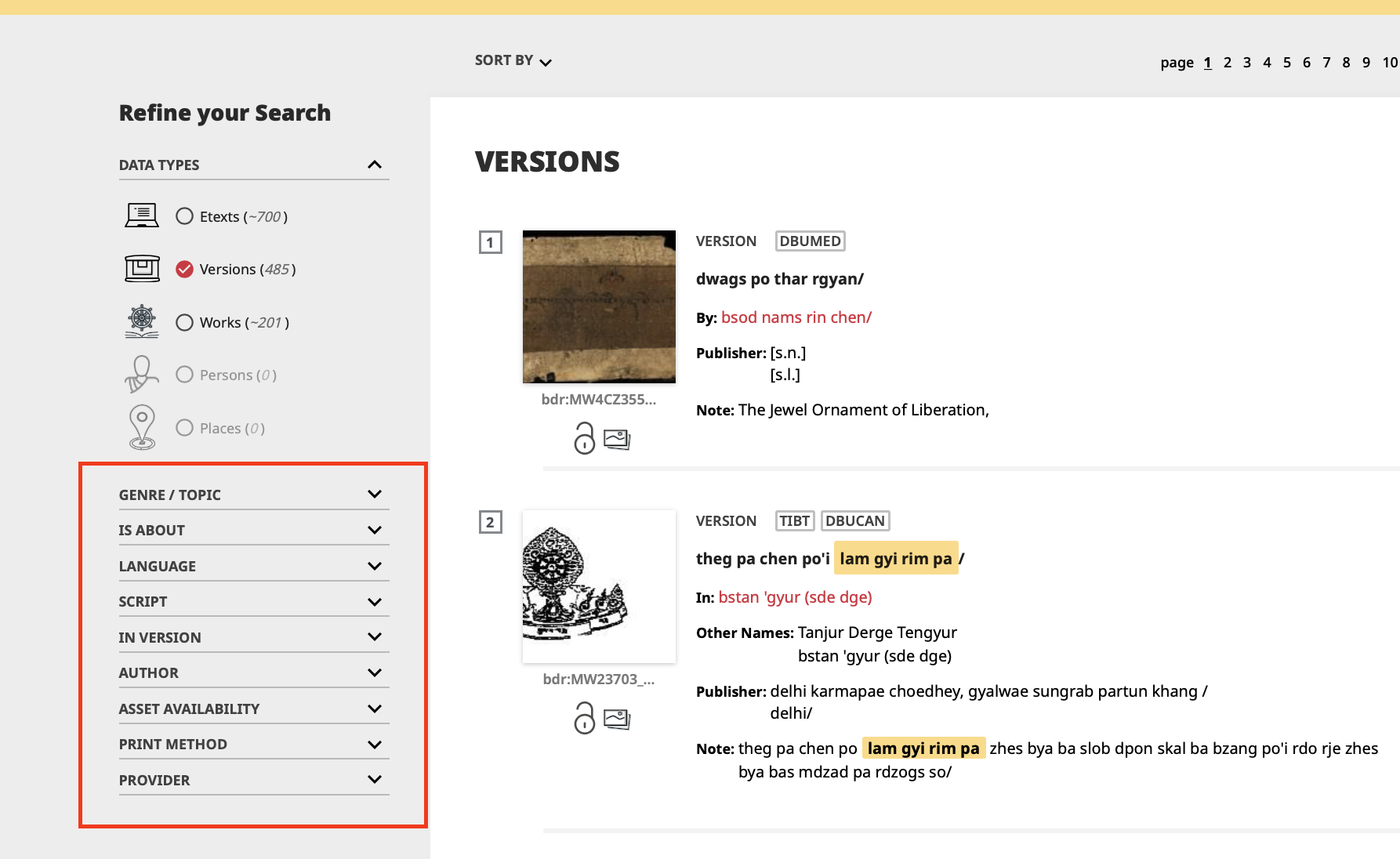
An individual search may produce dozens of results, so in order to help you find the resources you need we have added a faceted search option on the left hand side of the screen under the label "Refine your Search." These facets will allow you to further refine your search based on a number of parameters including:
Data Type: Filter your search based on the search options in the dropdown menu in the main search bar. This will allow you to change your search type without retyping your search.
Topic: List all the topics that are associated with the items in your search results.
Is About: List the subjects of the items in a search result and filter based on those subjects.
Script: Filter based on what character sets are represented in the items and metadata.
Author: Filter the search results based on the author associated with each item.
Print Method: Filter based on the physical characteristics of the original item. This filter is ideal for people working with specific printing techniques, or for those who prefer modern publications.
Provider: The new BDRC site is linked to many other digital resources and online libraries that have partnered with BDRC to make their collections available via the Buddhist Digital Archives. Therefore, some of the results of a search may direct you to resources in non-BDRC collections. This facet will allow you to filter based on the source of an item.
Asset Availability: Filter based on the level of access allowed. Most importantly, this will allow you to filter your search and see only materials with fully accessible texts and images. You can read more about BDRC's access policies here.